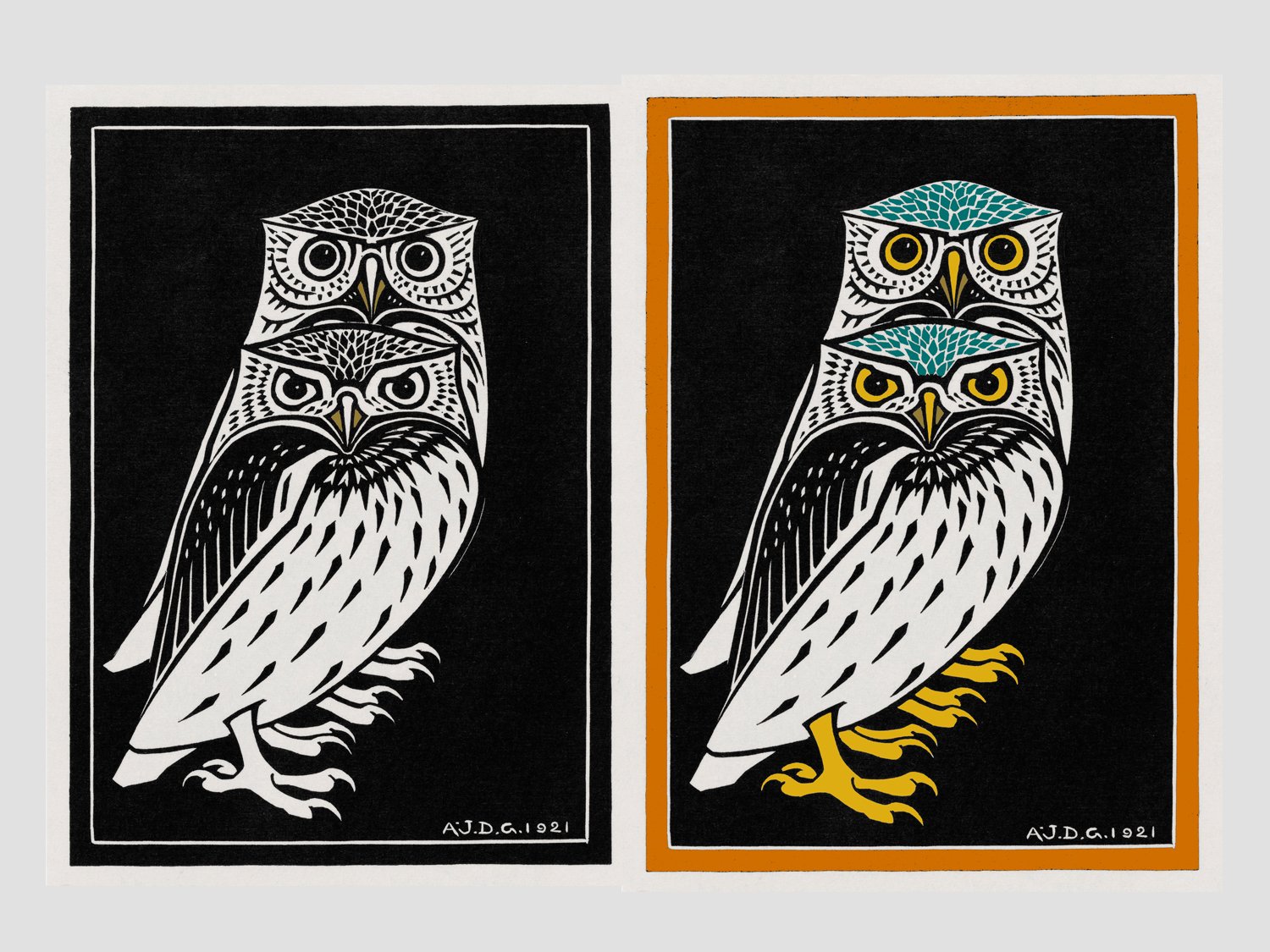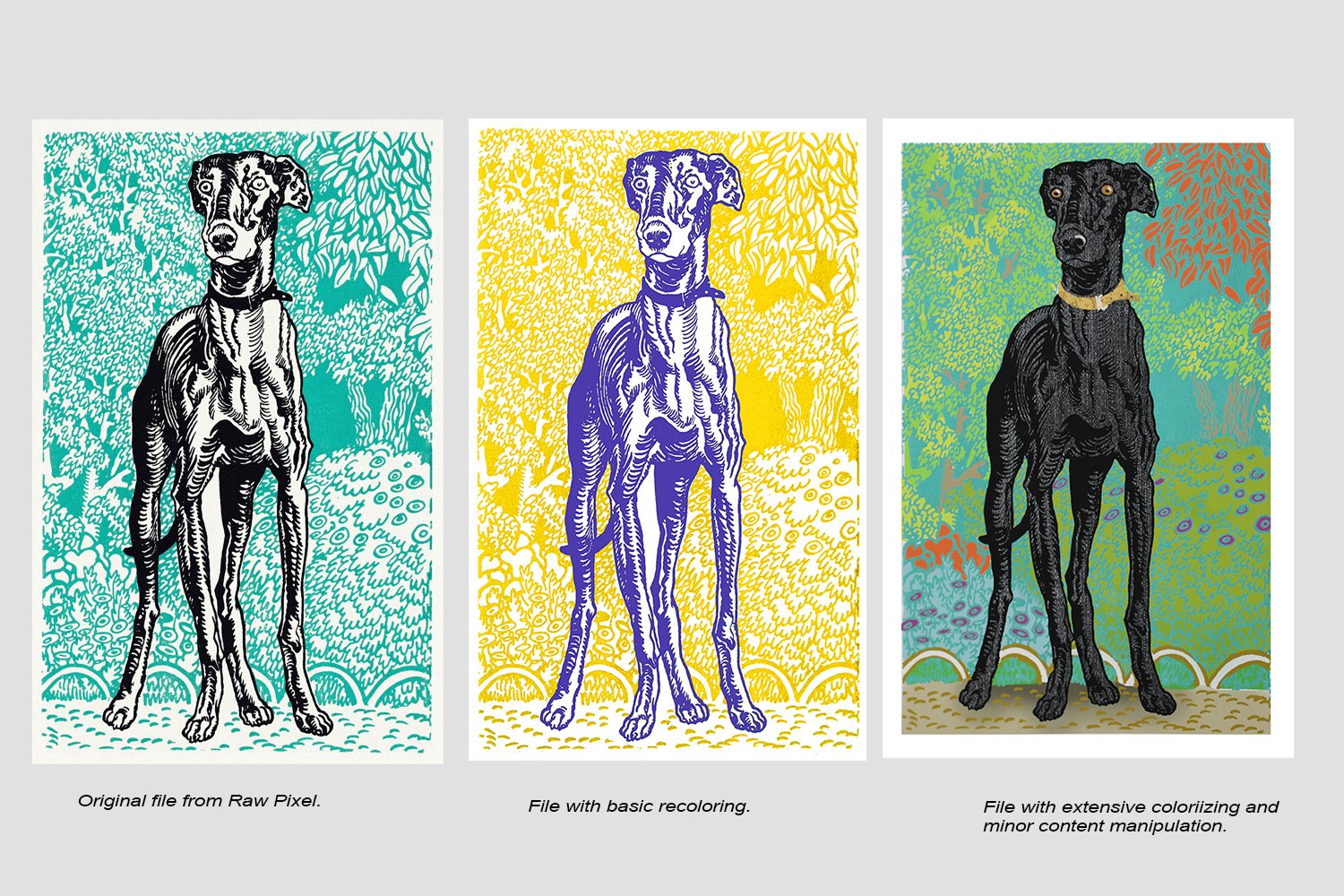Art Modified
We started the year with a discussion of “free art.” If you missed it, you can read about it here. We ended that discussion with the promise we would talk about modifying art. Your wait is over! Today is the day I fulfill that promise.
Crop Art
The easiest way to modify art is to crop it. Provided the artwork allows it, you can crop art to fit your space. The sample to the left shows a painting by Kandinsky. I have cropped a small portion to fit a smaller space and matted and framed it. (Image from RawPixel.)
Divide Art
Another way to change the “look” of art is to divide a large art into several framed pieces hung linearly or as a grid. “Trees” by Joseph Schillenger and “Doguya Jinza Hokaibo Bokon Shimobe” by Utgawa Kuniyoshi were both single pieces of art but their composition made them excellent candidates for dividing into multiple art pieces. (Images from RawPixel.)
Modify Art
Using photo editing software, you can also manipulate color, shape, and even contents of art images. If you feel adventurous, download an open-source artwork and make it yours! Check out the examples below to get started. “Two Owls” by Julie de Gragg is a black and white graphic image to which I have added color. The “Greyhound” by Moriz Jung originally existed as a black, white, and aqua print. I have re-created it using yellow and purple and then again in full color. The final full-color image also contains some minimal changes to the original art lines. (Images from RawPixel.)
Modifying art can be a simple process- accomplished in under an hour. Or you can dig deep into the creative process, investing hours to turn an iconic piece of art into something completely your own!
NOTE: Before you download that image, you must understand size. No one wants to spend hours in front of the screen only to be told the finished art is 3 inches by 2 inches! For every 1 inch of art, you need 300 pixels to print beautifully. If you want an 8x10, you will need a 2400x3000 pixel file. If you want a 24 inch square piece of art, you will need a 7200x7200 pixel file. Most quality files can be upsampled with acceptable results. Low-resolution files, blurry files, and extremely small files do not upsize well.
I can’t wait to see your artistic expression! After you have finished , come talk to us about printing your art on paper or canvas and framing it for a one-of-a-kind masterpiece.